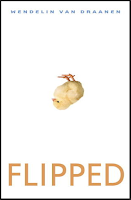Here's a video that explains the creation process and gives some examples:
Sample Applications for the Reading/Language Arts Classroom:
- Use this site for students to practice elaborating simple texts (see one silly but effective student example). The fact is, elaboration is a tough to teach topic in writing. Telescopic Texts is perfect for tackling that topic in an interesting, unconventional way. If you're looking for some lessons on elaboration, I'd recommend you check out this blog post that references using picture books to model elaboration.
- After studying genre, challenge students to create a silly story that changes genre with every extension of the text.
- Assign students the task of describing historical periods in an expanding series of events.
- Have students reveal changes in a character's traits or feelings over time.
- Challenge students to write humorous texts through unexpected twists and turns in the plot.
Notes and Caveats:
- Students should register for their own accounts and learn the difference between saving and publishing (saving allows future edits; publishing does not).
- If students create telescopic texts, they can share them with classmates without saving them; be aware, however, that once the page is closed, the text is gone forever!